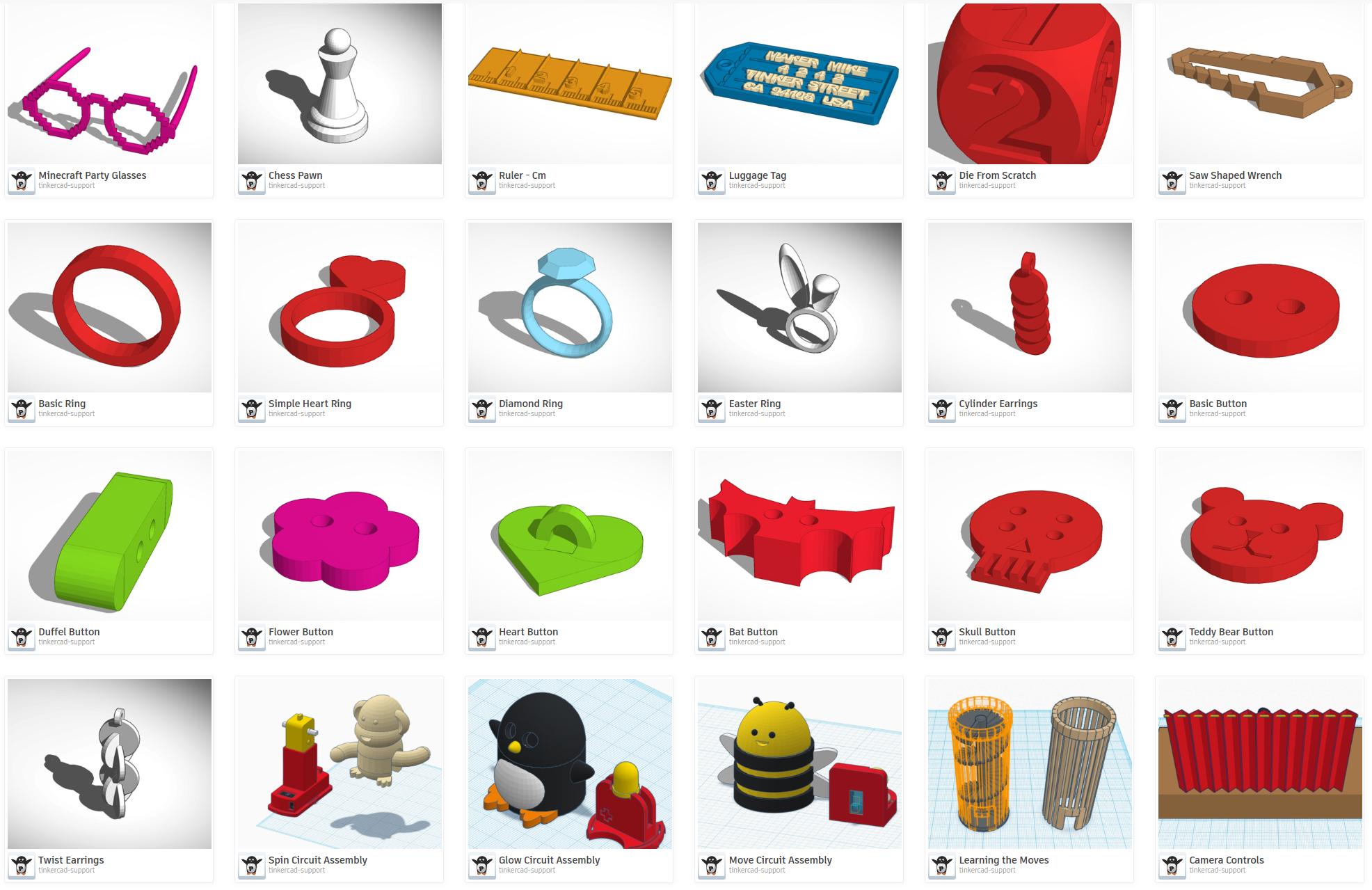TinkerCad Academy #3: Creating Something in TinkerCad
TinkerCAD Academy
Part 3: Creating Something in TinkerCAD
Objectives:
Students should be familiar with the basics of creation and navigation in TinkerCAD
Students should have a few projects completed from tutorial
Teacher/Parent Prep:
The students should choose a lesson to work through from the TinkerCAD lessons. You could either assign them a lesson, or choose three topics and give them a choice of the three. You could make it open ended, but your students might spend too much time deciding which lesson to work through. You may want to have your students choose one lesson with less than 10 steps, and then move onto one lesson with more than 10 steps.
From the above link you can choose see all lessons.
The Simple Heart Ring can be done in 4 steps
The Diamond Ring can be done in 5 steps
The Minecraft Party Glasses are 9 steps
The Bat Button can be done in 17 steps.
The Teddy Bear Button is 17 steps
The Chess Pawn can be done in 21 steps
If you finish these and want to continue try to create your own design from scratch!
Documentation
Download the Screencastify Video tool extension to your browser. Document your TinkerCad challenges by recording a short video of yourself showing off a creation! Save your journal’s URL for your own reference, or SHARE your video on Latino STEM Alliance’s Facebook page or @latinostem on Twitter to show us and your fellow students and community how your work with TinkerCad has been going!